Week 1 <<
Previous Next >> Week 2
Create New repository and Wecsite
step1. Download protable system
Go to 2021 可攜程式系統
First download the 下載 kmol2021_spring_v2.7z compressed file, and extract the file to the flash drive.
step2.
Set .gitconfig and save this file in the "home" directory
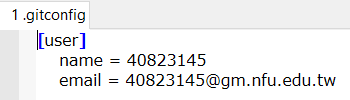
step3. Use cmstemplate
Go to mdecourse / cmstemplate
Click Use the template
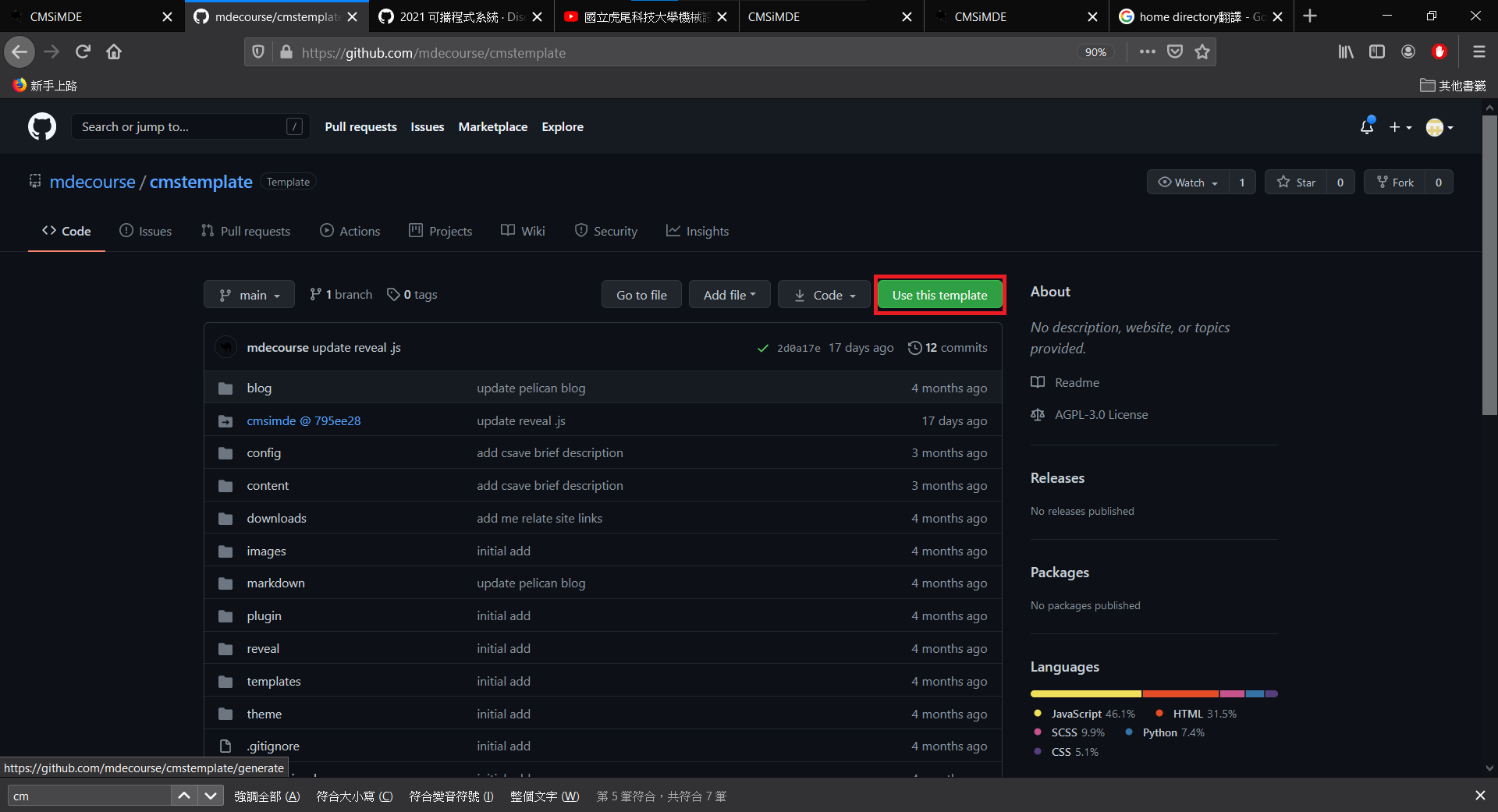
Repository name:cd2021
Click Create new repository from template
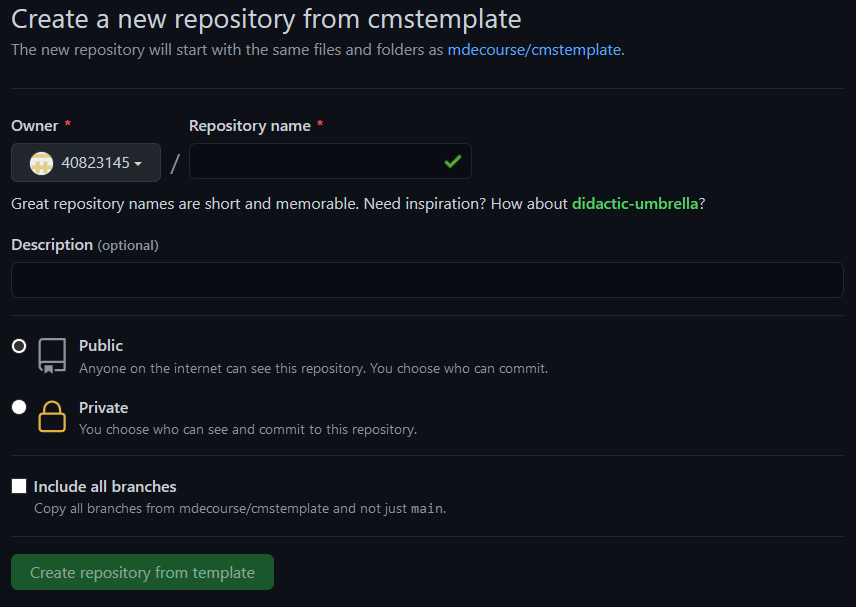
step4. Git clone
Go to the github website git clone the URL of your own storage
git clone --recurse-submodules https://github.com/40823145/cd2021.git
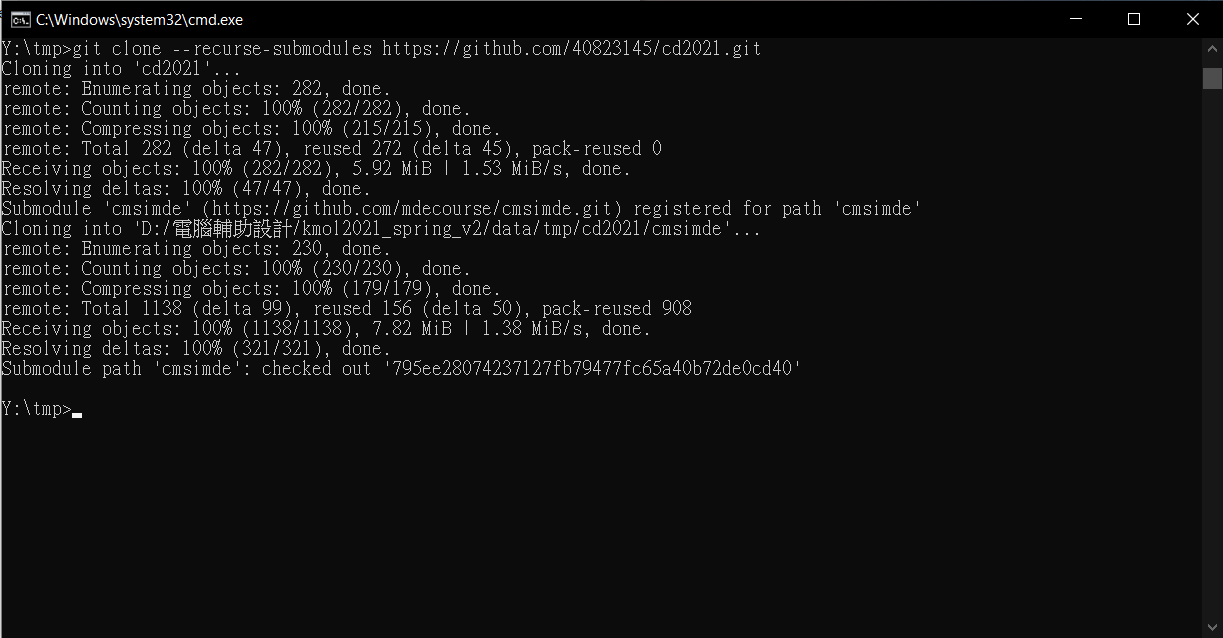
Upgrade pip and install plugins
step5. Github pages
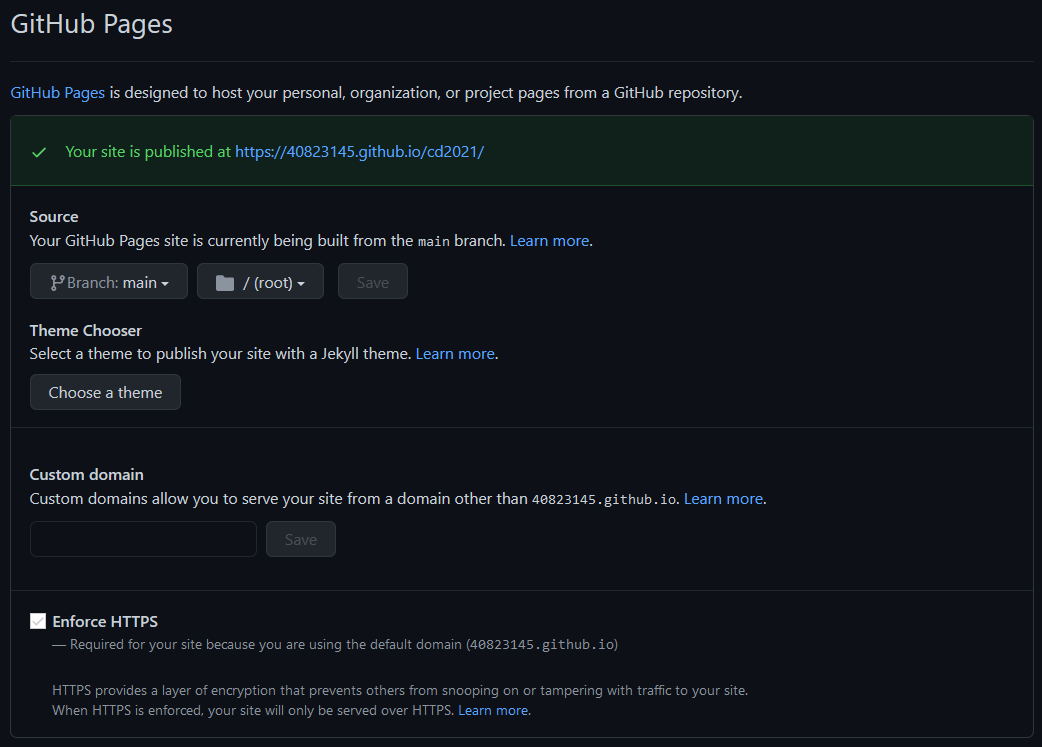
Restart protable system,input in cmd
cd tmp
cd cd2021
cd cmsimde
python wsgi.py
Search https://localhost:9443/ in the browser
tip:http"s"
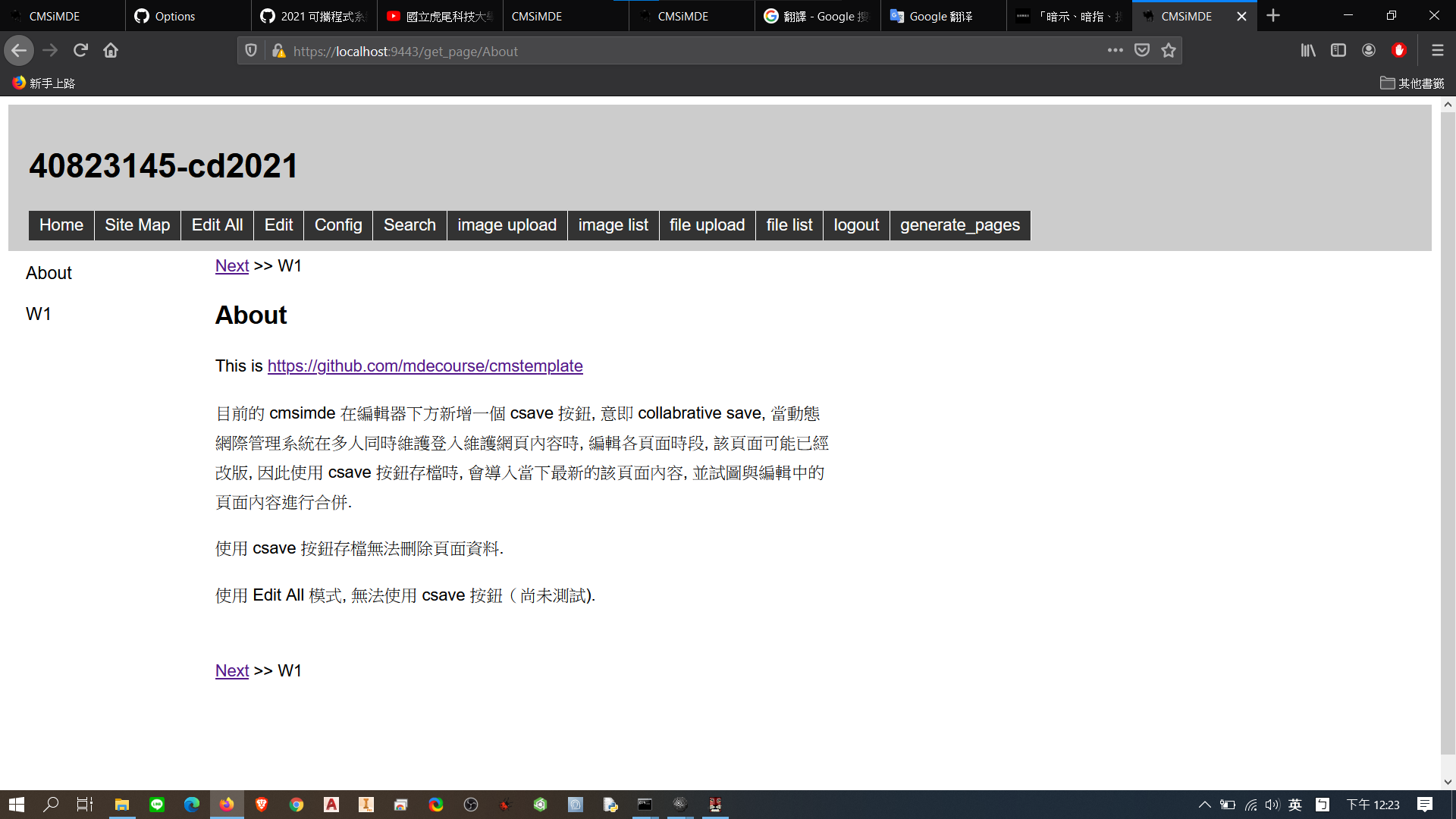
Week 1 <<
Previous Next >> Week 2